Yesterday I wrote a quick introduction to get you started on twitter. Here are some more tips and tricks, and useful things to know, in the world of tweeting. Some basic vocabulary as well as some tips and tools that will make it easier to find what is interesting.
Read the first part here: Wine Tweeting 1: how to get started on Wine Twitter
Tips and Tools to Twitter better

Profile Picture
You can make your page more personal by making a profile picture. That will make it easier for people to identify your tweets as coming form you. You will find that and a lot more to do under Settings.
@ – addressing tweets
The “@” signifies a twitter name: if your write @bkwineper it is clear that you refer to my twitter name. If you put @bkwineper first in your tweet text you are addressing the tweet to me, but it will still be visible to everyone. When you put a twitter name, @something, in a tweet that person may be notified.
You can address anyone you like in that way, for example @BarackObama, or @santaclaus.
RT – retweet
Retweeting is an important feature. If you read a tweet that you particularly like you can “retweet” it, which means you send it out to your own twitter followers. You can see when a message has been retweeted because it says “RT @name” in the text (where @name was the original author). Generally, people are very happy when you retweet their tweets and sometimes thank you for it.
DM – direct message
A direct message, also called DM, is a private message sent to a twitter account. It is not visible to the world. Only the recipient can read it. However, you can only DM someone who follows you.
# – hash tag
Hash tags are a way of labelling your tweets according to specific subjects, for example in a tweet about #wine. There is no central registry. You can invent any hash tag you like. Often people agree on hash tags for specific events or themes. It makes it easier to search for those tweets and to organise them in twitter tools. An example: the European Wine Bloggers Conference uses #ewbc. Personally I find hashtags of little use, when used generally (like #wine or #photography), but useful when referring to specific events.
Private twitter
You can restrict the visibility of your tweets so that people have to request to get access to and read your tweets. If they want to follow you they have to ask your permission. I rarely if ever follow someone who has a “private” or protected twitter stream. I find it contrary to the basic idea. Perhaps it has its uses.
Twitter Lists
Lists are a very useful thing in twitter. You can create lists of tweeps, for example a list with all wine journalists you follow, another list with all travel related tweeps that you follow (put me in both those lists!) etc. It is a great tool to help organise your twitter reading.
URL shorteners
Since you only have 140 characters in a tweet including a usually long URL takes too much space. To shorten a URL you can use, well, url shorteners like bit.ly, tinyURL, or Goo.gl. Nowadays it is less important since the functionality has been built into twitter itself.
Twitter spam
There is some spam on twitter too. Spammers can send you messages, usually with a link that they hope that you will click on, that takes you to some spammy, possibly dangerous, page. It is usually easy to identify twitter spam. Their names often contain numbers (easy to generate automatically) and their tweets usually do not contain much more than a link and some twitter address. Be wary! And do report twitter spammers by clicking the Report Spam button.
Twitter tools 1 – twitter “reader”
This is really important. You should get a twitter reader tool to help you organise the tweets that you are interested in. Twitter’s own home page is not very user friendly.
There are several twitter readers. I use TweetDeck that was bought by Twitter some time ago. With that I organise my reading in several columns, for example:
- Tweets that mention me, @bkwineper
- Tweets on photography
- Wine tweets
- Tweets from those tweeps that I have classified as “Top Priority”
- Scandinavian tweets
- etc
Twitter tools 2
There are plenty of other twitter tools: to help you sort out people that you are no longer interested in or who don’t “follow you back”, that give you statistics, that automatically generate tweets from blog posts etc etc. One useful tool is e.g. FriendOrFollow that lets you see who are the tweeps that you follow but that do not “follow you back”. To explore at leisure. But do look at the Word of Warning below.
If you have any favourite or useful twitter tools, write a comment below!
Photo sharing
Sharing photos with twitter has become very popular: “look at this juicy steak I am eating”, “here’s the view from where I am”, “this is a good bottle of wine” etc. To do that you need to upload the photo to some photo sharing service. There are several, specifically designed for twitter. Do take the time to read the usage terms. Twitter has its own photo sharing service, but it is reputed for having terms and conditions that grabs all the rights to use the photography from the photographer.
Word of warning!
As mentioned, there are lots of twitter tools and twitter apps, useful or fun. Often they request “access” to your twitter account. Be very wary and careful when you grant that access. Only do it for web sites, apps or services that you “trust”. It happens frequently that less benign apps hijack your account and start sending spam from your account. You certainly don’t want that to happen!
And here is my twitter page: @bkwineper.





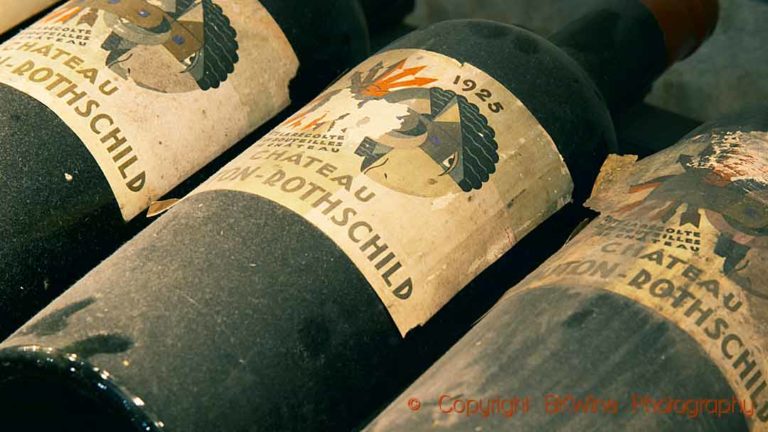





2 Responses